Magigoo PP Instructions
How does Magigoo PP work?
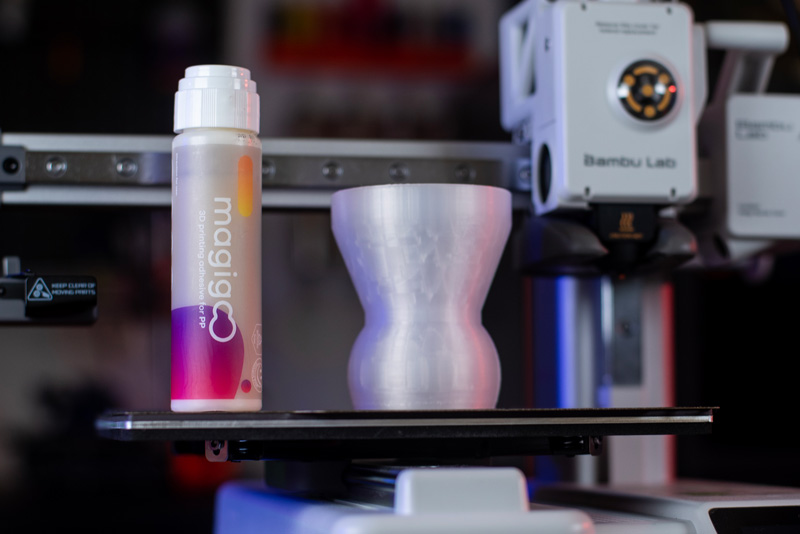
MAGIGOO® PP is the 3D printing adhesive designed for use with polypropylene filaments. The adhesive makes sure prints stick firmly when the print-bed is hot and are easy to remove as it cools down. This unique and innovative mechanism means that no tools are needed to remove prints from the bed.
MAGIGOO® PP has been designed and tested to work with different polypropylene filament brands. As the composition of each plastic is a little different, the ideal settings for MAGIGOO® PP may vary.
Settings and Recommendations:
- Bed and nozzle temperature : follow filament manufacturer’s recommendation.
- Brim : a 20 mm brim might be needed for larger prints or when warping occurs.
For more specific settings, check out our list of tested materials.
How to Apply

Refer to Safety Data Sheet before use. This adhesive contains components which have the following properties: corrosive, causes eye damage.
It is recommended to wash hands thoroughly after using this chemical. Avoid contact with eyes and gloves are recommended.
- Shake the MAGIGOO® PP pen like you mean it
- Press the nib (end of your pen) on the printing bed for MAGIGOO® PP to flow.
- Spread the adhesive evenly on the printing area (cover your bed with an even thin layer).
- Make sure that no spots are missed.
MAGIGOO® PP should be applied on a cool bed which has been appropriately cleaned (preferably with water). Make sure to use MAGIGOO® PP with the suggested plastics and with a correctly leveled bed and suitable printing settings. Squeeze bottle gently only when the nib is pressed against the bed. Keep the nib away from dirt.
For more tips and tricks on 3D Printing and using Magigoo PP, kindly refer to the Magigoo Manual.
Part Removal and cleaning
Wait until the build plate is completely cooled down. It is recommended to gently peel away the brim around the part. If the part is still attached to the bed, sliding a scraper under it and gently wedging it up will allow for easy removal. Wetting the build plate with a small amount of water and slowly working it below the part should make part removal easier.
After your prints have been removed,use a wet sponge to remove all MAGIGOO® PP residue. Once the layer is wet it will form a white layer which can be easily scrubbed off with an abrasive sponge. Once the layer is completely loose from the glass, it can be wiped away with a damp cloth.
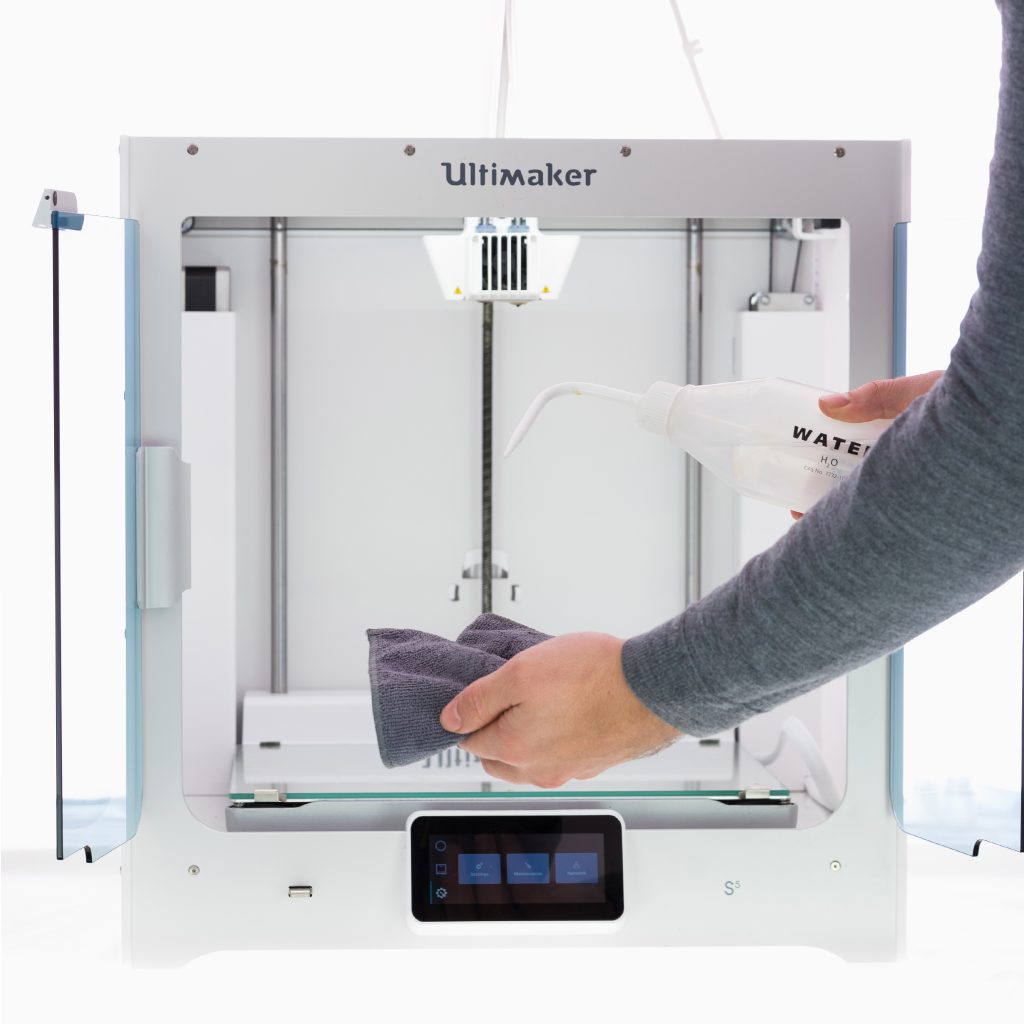
MAGIGOO® PP can be applied to commonly used 3D printing surface such as glass, PEI, Buildtak, Powder coated flex plates, Kapton tape and others.
How to store

MAGIGOO® PP is best stored upright, with the cap closed and away from direct sunlight. MAGIGOO® PP was specifically designed for mobility, which is good news if you want to take it with you on-the-go.