3D Printer Maintenance – Taking a look at your printer components
In this article we will take a look at 3D Printer Maintenance for optimal 3D printing results. Maintaining your 3D printer is important to prevent mishaps and failed prints. 3D printers consist of moving parts and parts which undergo routine thermal cycling, and are also subject to vibrations. As a result, a number of parts tend to wear with use. Regularly checking the state of your 3D printer’s parts such as the nozzle, bearings, rods, lead-screws and the build-plate can potentially save you a lot of time and headaches!
3D Printer Maintenance: Which parts are subjected to wear and tear?
Nozzle and hot-end
The nozzle and hot-end are an integral part of your 3D printer set-up and their state will have a direct and noticeable impact, not only on the visual appearance of your print but also on its integrity.
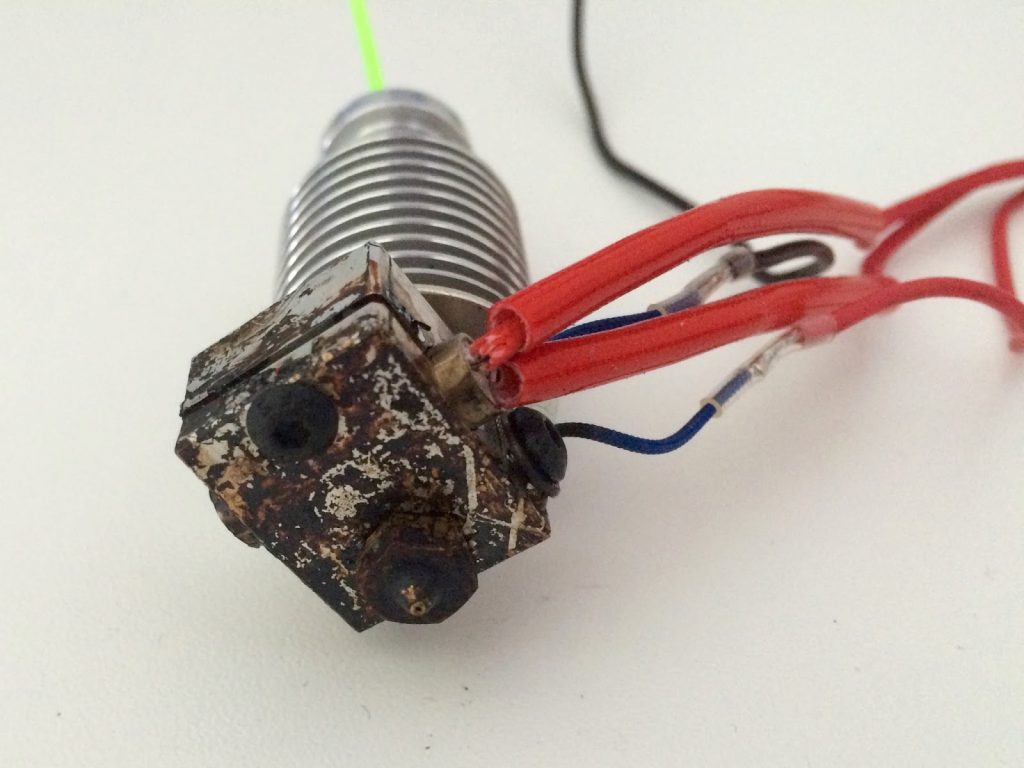

In general it is always advisable to keep the hot end clean and to remove any material from the hot end as soon as possible to prevent build-up of burnt plastic. It is also advised to purge the nozzle before each print and to check if the filament is being extruded correctly. Another tip is to not leave loaded hot ends idling at printing temperatures to prevent filament from deteriorating in the nozzle.
The hot-end is made of several parts which have a different role in ensuring reliable 3D printing:
Nozzle
Apart from regular cleaning, there are several other ways to ensure that your nozzle is in top condition. As filament is being pushed out of the nozzle, it wears out the nozzle opening causing its diameter to increase whilst also changing the shape of the orifice. When sufficiently worn out, one can start noticing printing artefacts such as stringing, under extrusion and loss in detail since the nozzle diameter is effectively wider. In extreme cases a worn nozzle might also affect the layer adhesion of a print.

The rate of wear will depend on the type of material and also on the type of nozzle used. Composite materials tend to wear out nozzles more quickly due to the filler material present. For this reason hardened steel nozzles and ruby nozzles exist which are much more resistant to wear.

Nozzles might also be susceptible to clogs and partial clogs. While its quite hard to miss a fully clogged nozzle, a partial clog might not be immediately noticeable. It can also worsen during the course of a print to cause a full clog. Nonetheless a partially clogged nozzle will cause filament to be under-extruded and will thus affect the quality and integrity of your 3D print. A partial clog might also cause more stress on the extrusion system since the filament needs to be pushed in with more force.
One way to check for the integrity of your nozzle is to purge the nozzle and check the extruded filament. Filament extruded from a pristine nozzle will be extruded with a consistent flow and even shape and should not curl up towards the nozzle. If the filament is extruded inconsistently or curls up towards the nozzle this is usually an indication of a partial clog. In this case the nozzle needs to be cleaned with a hot or cold pull, or replaced with a new one.

Heat block and heat break
While the heat block is not susceptible to any particular amount of wear it is advisable to check if the cartridge heater and thermistor are in their correct position. The securing screws for the aforementioned components and the heat block itself might loosen over time so its worth checking them when doing a full maintenance procedure on your printer.
You should also keep the heating block and nozzle as clean as possible to prevent a build-up of plastic which can catch onto you print while printing. This can damage your print or printer. Some printers use a silicon cover over the heat block and the nozzle to prevent material build-up. This cover should be replaced when worn out.

Cooling system
The cold part of the hot end should be kept as cool as possible to prevent the filament from softening prematurely. This can cause the filament to bulge and clog the hot end, especially during retractions. For this reason it is advisable to ensure that the cooling fan is clean and free from plastic debris and strings which might jam it up.
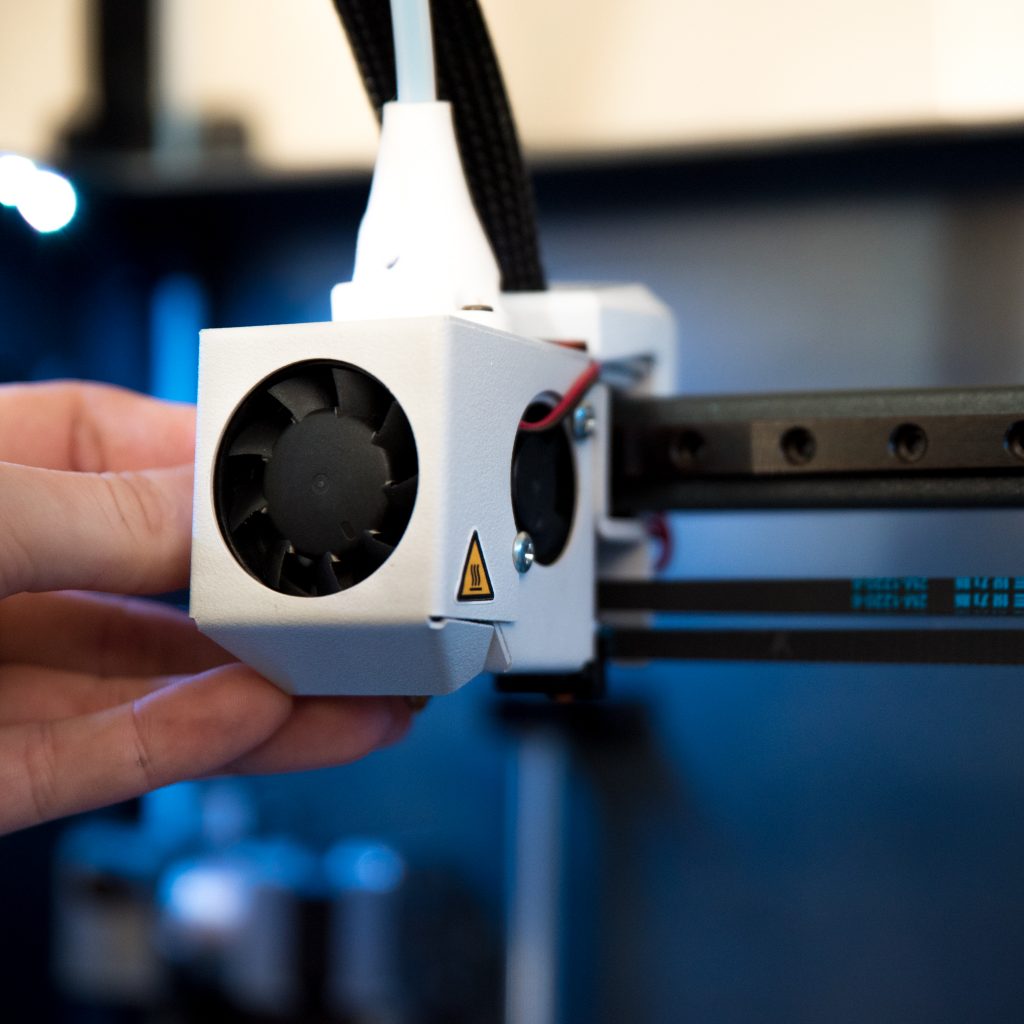
PTFE tube
The PTFE tube ensures that the filament reaches the hot-end with the least resistance possible, in Bowden systems but also in direct drive systems. This tube tends to wear out as filament is passing through it. Furthermore debris can also build up in the tube. It is thus recommended to change PTFE tubing at least once every year with normal use.

Furthermore in systems which do not use an all metal hot end, the tip of the PTFE tube at the hot-end will degrade due to the high temperature at the hot end. This is especially true when printing at temperatures above 230 °C. This will also lead to filament jams in the hot end and thus warrants regular inspection. This is true only in the case of systems not using all metal hot ends.
Extrusion system
Your extruder motor and is another important component in your 3D printing system which should also be regularly checked. As filament is passing through this system the gear inevitably wears away some of the filament. This results in a build-up of filament debris inside the extruder gears. The gears should thus be cleaned during routine maintenance to remove the filament material from the between the gears’ teeth to prevent filament from slipping.
The extruder gears will also eventually wear down with use which causes the extruder to lose grip. Using abrasive filaments such as glass and carbon fiber filled materials will wear the extruder gears down more quickly.
Motion systems
The motion systems are another integral part of your 3D printer which require routine maintained. Fortunately these system rarely need replacing and only need to be checked on routine maintenance. This includes:
- Checking the tension on belts
- Check for wear on belts and pulleys
- Checking for play on axles, pulleys and lead screws
- Cleaning rails and lead screws
- Lubricating rails and lead screws with the manufacturer recommended lubricants/grease
- Checking on the state of end-stop switches
Build-plate
Another part of the printer which experiences wear is your build-plate, specifically the printing surface. With every print, the surface of your build-plate will deteriorate. Every heating and cooling cycle and part removed will introduce further defects and exacerbate existing ones. This is inevitable and some materials will wear the surface more quickly.
The wear on build surfaces can also be worsened when using sharp tipped tools to remove parts. These might introduce scratches to the surface of the build-plate which can act as points of stress concentration and eventually leading to more serious damage.

3D Printer Maintenance: How frequently do I need to check my printer?
There is no hard and fast rule to this question. Some parts need to be checked before every print while others can be checked at set intervals depending on the use frequency. These are general guidelines, always check the manufacturer recommended maintenance intervals!
Before every print
A quick system check and a light clean before each print.
- Clean the build plate and apply a fresh layer of adhesive
- Inspect the build-plate for any damage
- Clean the nozzle and hot end
- Purge the nozzle and check filament flow
- Remove any loose debris from inside the printer
- In manual levelling printers, check the levelling of your build-plate before the print starts.
Every month
- Check the state of the hot-end silicon cover
- Check for play on guide rods, axles and pulleys
- Check if your guide rods (axles) are properly lubricated, clean and lubricate if necessary
- Clean hot-end fan
- Give the printer a good clean
- Remove the build-plate from the printer and clean it well with hot water and soap. If using a PEI sheet, scrub it down with a fine grit sand paper to ‘re-fresh’ the surface.
Every three months
- Check the state of the extruder gears and clean if necessary
- Replace the grease on the lead screw
- Check the tension of timing belts and retighten pulley and hot-end fixtures if necessary
- Check the state of end-stop switches
- Check hot end isolator or PTFE tube in non-all metal hot ends.
- Perform a nozzle clean procedure – cold pull

Every year
- Perform a build-plate temperature calibration
- Replace Bowden tubes
We hope that you found our article on 3D Printer Maintenance useful! Check out our FAQ articles (part 1, part 2) for more helpful 3D printing tips. For more information about Magigoo products and how to use them more effectively, please find a downloadable Magigoo Manual.


